Introduction
Insomnia is an open-source cross-platform RESTful API client, currently maintained by Kong, with a simple to use GUI and a rich set of functionality.
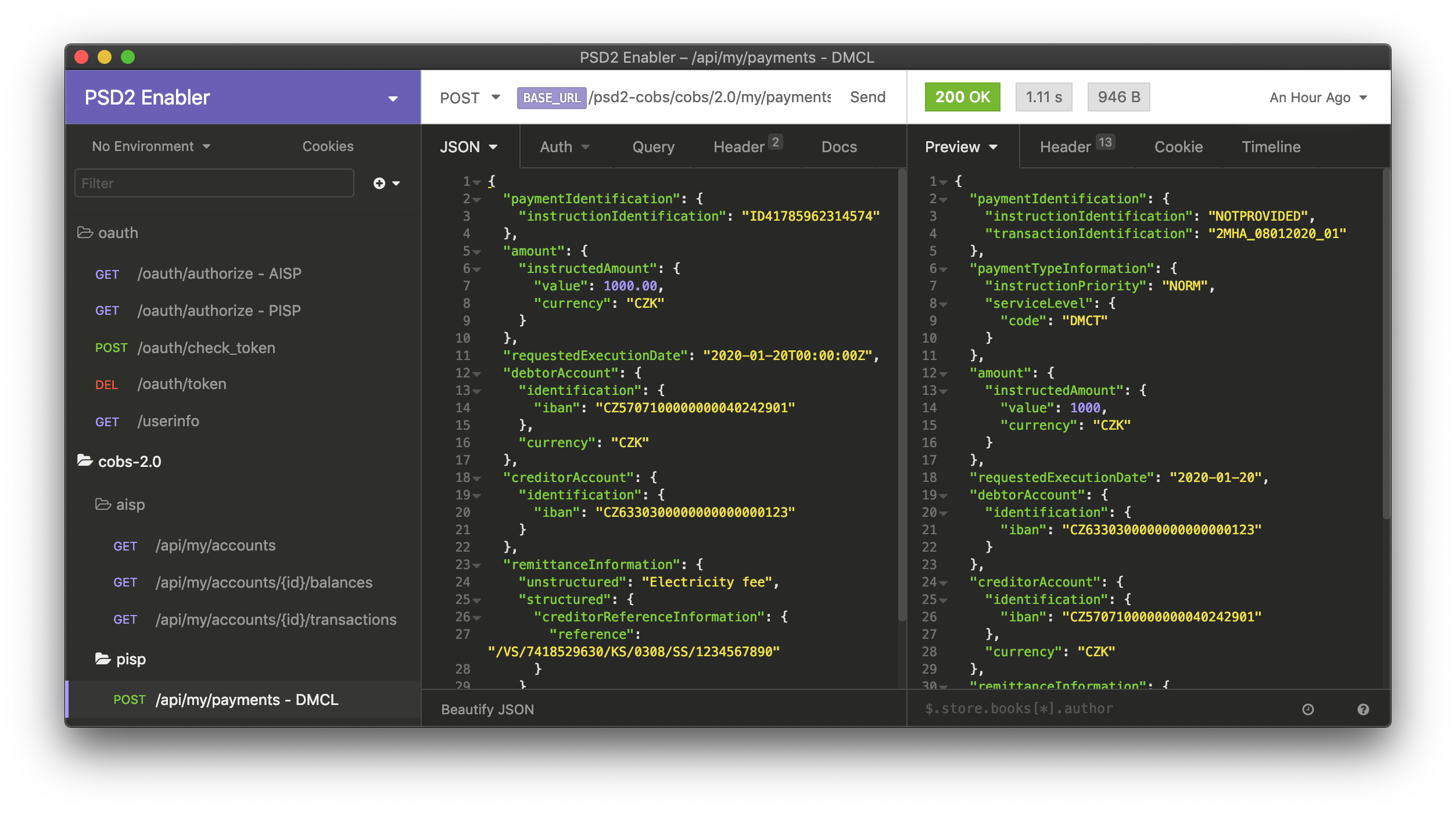
Quick Start With Insomnia
To help you get started, we prepared a simple tutorial for calling our APIs using the Insomnia REST client. The tutorial will show how you can:
- Download and install an Insomnia REST Client.
- Import default configuration and customize it, including the PSD2 certificate.
- Create your application and manage applications.
- Go through the OAuth 2.0 handshake to obtain an access token.
- Call our API, for example, to obtain the payment account list.
Downloading Insomnia
You can download and install Insomnia at the vendor website: https://insomnia.rest/
After downloading the Insomnia application, install it as you usually do on your system.
Installing Access Token Interception Plugin
To simplify workflow, you can optionally install the insomnia-plugin-accesstoken plugin. This plugin automates intercepting the OAuth 2.0 Access Token and storing it in the environment variable. To install the plugin:
- Open "Insomnia > Preferences" and select the "Plugins" tab.
- Type
insomnia-plugin-accesstokeninto thenpm-package-namefield. - Click "Install Plugin" button.
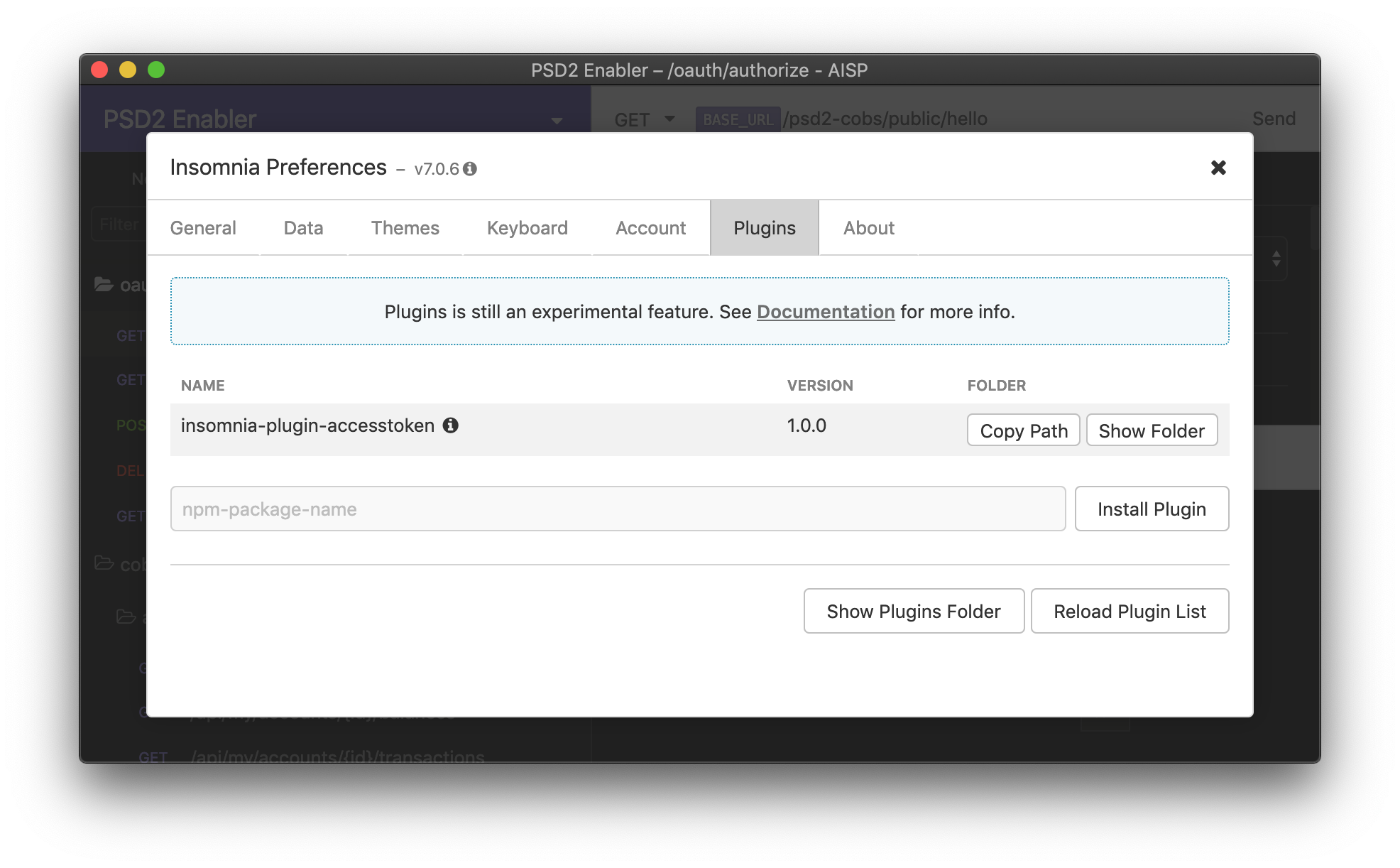
Installed "insomnia-plugin-accesstoken" plugin.
In case you decide not to install the plugin, you can always edit the OAUTH_ACCESS_TOKEN environmental variable manually in environment settings.
Updated 11 months ago
